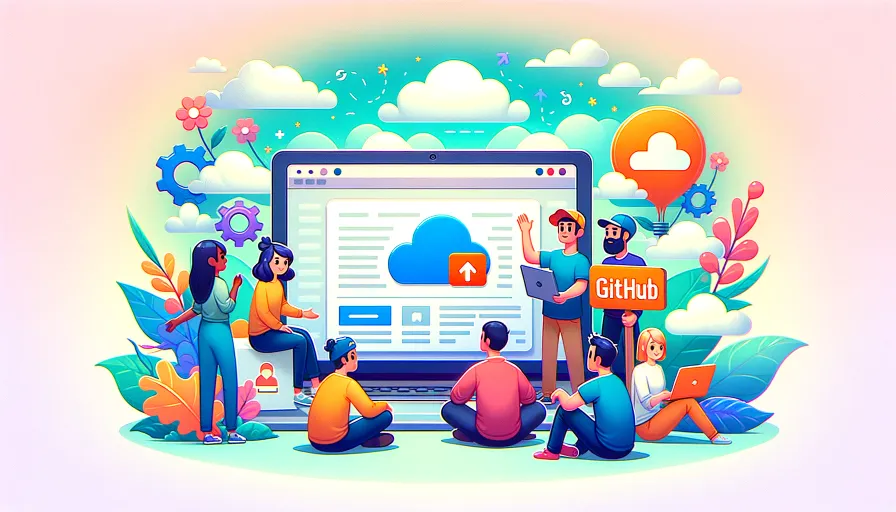IT projects—especially those involving platforms like Microsoft 365, Azure, or AWS—are notorious for missing deadlines, exceeding budgets, or failing to deliver expected outcomes. Let’s dive into eight crucial reasons why IT projects fail, with examples from these environments, their impacts, and how IT leaders can avoid common pitfalls.
Table of Contents
- 1. Unrealistic Expectations from Leadership
- 2. Overlooking Existing Knowledge and Experience
- 3. Inadequate Licensing and Cost Planning
- 4. Overly Optimistic Timelines
- 5. Failure to Balance Projects with Daily Operations
- 6. Incomplete Security and Compliance Planning
- 7. Poor Change Management and User Adoption
- 8. Lack of Incremental Delivery and Feedback Loops
- Conclusion
1. Unrealistic Expectations from Leadership
High-level executives often expect rapid transformation and immediate results. In cloud projects, this can lead to pushing teams to migrate workloads to Azure or AWS overnight or expecting Microsoft 365 rollouts to be “plug-and-play.”
Example: Leadership assumes a full Microsoft 365 deployment (Exchange, Teams, SharePoint) can happen in weeks, underestimating the complexity of data migration, identity management, and user training.
Impact:
- Time: Frequent delays due to rushed planning.
- Cost: Increased expenses from rework and emergency resources.
- Quality: Poor implementation leads to security gaps and user frustration.
How to Avoid:
Set clear milestones for each phase—identity setup, data migration, security policies, and user adoption. Communicate technical complexities early, such as hybrid identity models with Azure AD Connect or integrating on-premises file shares with OneDrive.
Resources:
- Azure Migration and Modernization Program: https://azure.microsoft.com/en-us/migration/
- AWS Migration Hub: https://aws.amazon.com/migration-hub/
- Microsoft 365 Deployment Guide: https://docs.microsoft.com/en-us/microsoft-365/enterprise/deployment-guide-overview
2. Overlooking Existing Knowledge and Experience
Ignoring the expertise of in-house teams or partners can result in unnecessary complexity. Organizations often bring in third-party consultants for Azure migrations or AWS optimizations without consulting internal staff who already understand business processes.
Example:
A company migrating virtual machines to Azure ignores its internal network team’s understanding of hybrid connectivity, leading to redundant VPN setups.
Impact:
- Time: Delays in identifying avoidable mistakes.
- Cost: Extra consulting fees and duplicated efforts.
- Quality: Misaligned architecture and operational inefficiencies.
How to Avoid:
Involve internal teams in planning and leverage institutional knowledge of existing environments, such as current Azure Policies or AWS IAM roles. Conduct workshops to gather insights before engaging external partners.
Resources:
- Azure for AWS Professionals: https://docs.microsoft.com/en-us/azure/architecture/aws-professional/
- AWS Well-Architected Framework: https://docs.aws.amazon.com/wellarchitected/latest/framework/welcome.html
3. Inadequate Licensing and Cost Planning
Cloud projects often underestimate licensing costs, leading to budget overruns. With Microsoft 365, choosing the wrong licensing tier can mean missing out on security features. In Azure and AWS, unexpected costs can arise from data egress fees or underutilized VMs.
Example:
- Deploying Microsoft Defender for Office 365 without understanding that advanced threat protection features require an E5 license.
- In Azure, moving workloads to pay-as-you-go pricing rather than reserved instances results in skyrocketing monthly bills.
Impact:
- Time: Rework required to fix licensing gaps.
- Cost: Unplanned expenses leading to budget overruns.
- Quality: Reduced security and functionality due to incorrect licenses.
How to Avoid:
- Involve procurement teams early.
- Use cost calculators and configure budget alerts in Azure Cost Management or AWS Budgets.
Resources:
- Microsoft 365 Licensing Guide: https://docs.microsoft.com/en-us/office365/servicedescriptions/office-365-platform-service-description/office-365-plan-options
- Azure Cost Management and Billing: https://azure.microsoft.com/en-us/pricing/cost-management-billing/
- AWS Pricing Calculator: https://calculator.aws/
4. Overly Optimistic Timelines
Cloud providers market their platforms as fast and easy to adopt, but integration complexities often get overlooked.
Example:
- Expecting a full SharePoint Online migration to happen over a weekend, only to realize permissions mapping and content restructuring take weeks.
- Underestimating the time required to set up multi-account governance in AWS Control Tower.
Impact:
- Time: Missed deadlines and rushed delivery.
- Cost: Expedited work leads to overtime costs.
- Quality: Increased errors and reduced testing.
How to Avoid:
- Use past project data to estimate timelines.
- Factor in time for identity management, security policies, and post-migration validation.
Resources:
- Best practices for Agile project management - Azure Boards: https://learn.microsoft.com/en-us/azure/devops/boards/best-practices-agile-project-management
- Best practices for project management in the AWS Cloud: https://aws.amazon.com/blogs/publicsector/best-practices-for-project-management-in-the-aws-cloud/
5. Failure to Balance Projects with Daily Operations
When organizations dive into large IT projects, daily operations often take a backseat. IT teams already managing core infrastructure, security, and user support are suddenly burdened with project tasks on top of their regular workload. This imbalance can lead to operational disruptions, reduced performance, and burnout.
Example:
- During a large-scale Microsoft 365 migration, IT staff become consumed with data migration and user onboarding, leading to delayed security patching and increased helpdesk response times.
- In Azure or AWS migrations, focusing solely on project milestones might result in neglecting critical cloud cost optimization or infrastructure monitoring.
Impact:
- Time: Operational delays as teams juggle competing priorities.
- Cost: Increased incident response costs due to missed monitoring alerts or delayed maintenance.
- Quality: Service degradation, slower support, and employee burnout.
How to Avoid:
- Allocate dedicated project teams or bring in external partners to handle migration tasks.
- Use automation in cloud environments — such as Microsoft Intune, Azure Update Management or AWS Systems Manager — to handle routine maintenance while teams focus on project work.
- Implement regular check-ins to assess team capacity and rebalance workloads as needed.
Resources:
- Microsoft Service Health Monitoring: https://learn.microsoft.com/en-us/microsoft-365/enterprise/view-service-health
- Azure Automation for Routine Tasks: https://learn.microsoft.com/en-us/azure/automation/
- AWS Systems Manager for Ops Management: https://docs.aws.amazon.com/systems-manager/
6. Incomplete Security and Compliance Planning
Failing to address security and compliance early can expose projects to significant risks, especially in heavily regulated industries. Organizations moving workloads to Azure or adopting Microsoft 365 often overlook proper identity management and security policies.
Example:
Deploying Azure Virtual Machines without configuring Network Security Groups (NSGs) or failing to enforce Multi-Factor Authentication (MFA) in Microsoft 365. In AWS, neglecting to apply proper IAM policies results in overly permissive access to S3 buckets.
Impact:
- Time: Delays from last-minute security audits.
- Cost: Remediation efforts post-breach.
- Quality: Reduced trust and compliance violations.
How to Avoid:
- Implement security baselines early, such as Azure Security Center or AWS Security Hub.
- Use compliance frameworks aligned with your industry (e.g., GDPR, HIPAA).
Resources:
- Microsoft Zero Trust Deployment Center: https://www.microsoft.com/security/blog/2020/04/22/zero-trust-deployment/
- Azure Security Best Practices: https://docs.microsoft.com/en-us/azure/security/fundamentals/best-practices-and-patterns
- AWS Security Best Practices: https://docs.aws.amazon.com/wellarchitected/latest/security-pillar/welcome.html
7. Poor Change Management and User Adoption
Rolling out new tools without preparing users can lead to resistance, misconfigured systems, and underutilization of services. Projects often neglect training and communication during migrations.
Example:
- Implementing Microsoft Teams as the organization’s new communication platform without change management, leading to shadow IT as employees revert to personal messaging apps.
- Deploying AWS Lambda for automation without properly training teams, resulting in manual workarounds.
Impact:
- Time: Slower adoption curve.
- Cost: Increased support requests.
- Quality: Lower productivity and satisfaction.
How to Avoid:
- Create adoption plans with regular training sessions and feedback loops.
- Assign change champions across departments to promote the new tools.
Resources:
- Microsoft Adoption Center: https://adoption.microsoft.com/
- Azure DevOps Change Management: https://learn.microsoft.com/en-us/azure/devops/boards/work-items/change-management
- AWS Cloud Adoption Framework: https://aws.amazon.com/professional-services/CAF/
8. Lack of Incremental Delivery and Feedback Loops
Many IT projects aim for a “big bang” go-live instead of iterative improvements. Cloud platforms support agile approaches, yet projects often stick to waterfall-like delivery models.
Example:
- Migrating all workloads to Azure in a single event without testing smaller workloads first.
- Deploying an entire serverless architecture in AWS without piloting specific use cases, resulting in unknown behavior at scale.
Impact:
- Time: Prolonged issue identification.
- Cost: Expensive rollbacks.
- Quality: Reduced agility and adaptability.
How to Avoid:
- Implement DevOps practices such as Infrastructure as Code (IaC) and Continuous Integration/Continuous Deployment (CI/CD).
- Adopt agile methodologies with regular retrospectives and adaptation periods.
Resources:
- Azure DevOps Best Practices: https://learn.microsoft.com/en-us/azure/devops/learn/devops-at-microsoft/
- AWS Continuous Delivery: https://aws.amazon.com/devops/continuous-delivery/
Conclusion
IT projects hold immense potential to drive business transformation — but when they fail, they fail hard. Whether you’re deploying Microsoft 365, migrating workloads to Azure, or scaling infrastructure in AWS, the same pitfalls tend to appear. After working across countless cloud projects, we’ve distilled the top eight reasons IT projects go off track.
Understanding these challenges isn’t just about avoiding failure — it’s about setting your projects up for long-term success.
The Cost of Getting It Wrong
The impact of these failures goes beyond budgets and deadlines. They erode trust, strain teams, and can even put your organization at risk of non-compliance. In cloud projects — whether it’s optimizing Azure spending, deploying Microsoft 365, or adopting AWS serverless — each decision carries long-term consequences.
The Path to Success Starts Now
You don’t have to learn these lessons the hard way. The key to success is embracing proactive planning, continuous feedback, and empowering your people every step of the journey.
Call to Action:
- Assess Your Projects Today: Identify where your current projects might be at risk.
- Leverage Proven Frameworks: Tap into Microsoft’s Cloud Adoption Framework or AWS Well-Architected Framework to align your teams.
- Invest in Expertise: Don’t go it alone — whether it’s upskilling your team or partnering with trusted experts (Like me), build the knowledge you need for long-term success.
Don’t let these pitfalls become your reality. Start building resilient IT projects today.
Are you ready to turn your IT challenges into opportunities? Let’s make it happen!